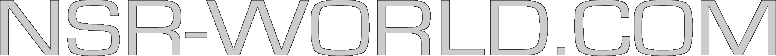So the forced change in format was in anticipation for some additional features I was adding to the forums.
Here is what I have added in the past week.
1. Spell Checking for posts - When adding a new topic or replying to a topic, there is now a "Spell Check" button next to where you type your post. After you type up what you want to post, click on the spell check button and you can correct all the words you misspelt.
2. Edit history tracking - This will track edits to post and provide a link at the bottom of the post to all the revisions of that post.
3. Printer Friendly view of topic - There is now a "Printer" icon at the top/bottom when viewing a topic. Click on this and you will get a printer friendly view of the topic that you can print out (simple text, basic formatting).
4. View Single Post - There is now a Post # for each post next to the Author/Date of the post, click on the number to view that post by itself. This can be used to link to an individual posts or to view just the single post.
5. Download Topic or Single Post - At the top/bottom of each Topic there is a Download Topic link. Clicking this will produce a text file of the topic that you can save to your local machine. Same for each individual post. This will allow you to save information on your local machine for later reference.
6. Bookmarks - Added "Bookmarks" to the forums. This allows you to Bookmark a specific topic (link at the bottom of the topics "Set Bookmark for this topic") that allows you to quickly recall a topic you need in the future. To view/manage your bookmarks, click on the "Bookmarks" link in the header of the forums, giving you a list of all topics you bookmarked. You can click on those bookmarks to get to the topics quickly, as well as delete bookmarks you no longer need.
7. Update Your Email Address! - Since I have been getting a bunch of bounced emails from forum notifications (replies to your posts, new private messages, etc..) I have added the ability for me to force users to update their email address before they can post to the forums or send any more private messages.
I think that's pretty much all the new features I added for now.
_________________
Charles Gallant