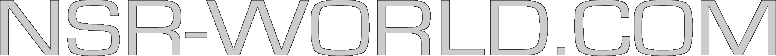and im like wow i aint got a clue
theres mc16 mc18 mc20 mc21 jc??? ect ect
what are they so i know what mine are
if i post a pic maybe someone can tell me what they are ( how do i do that )
ive flicked through my paperwork for the bikes i have but cant seem to find anything
sorry like i said im new to bikes and the site please bear with me i will get there
theres some really nice looking bikes on here and mine looks a bit naff compared to them lol
thanks


Last edited by midian666 on Fri Nov 28, 2008 4:03 am; edited 1 time in total